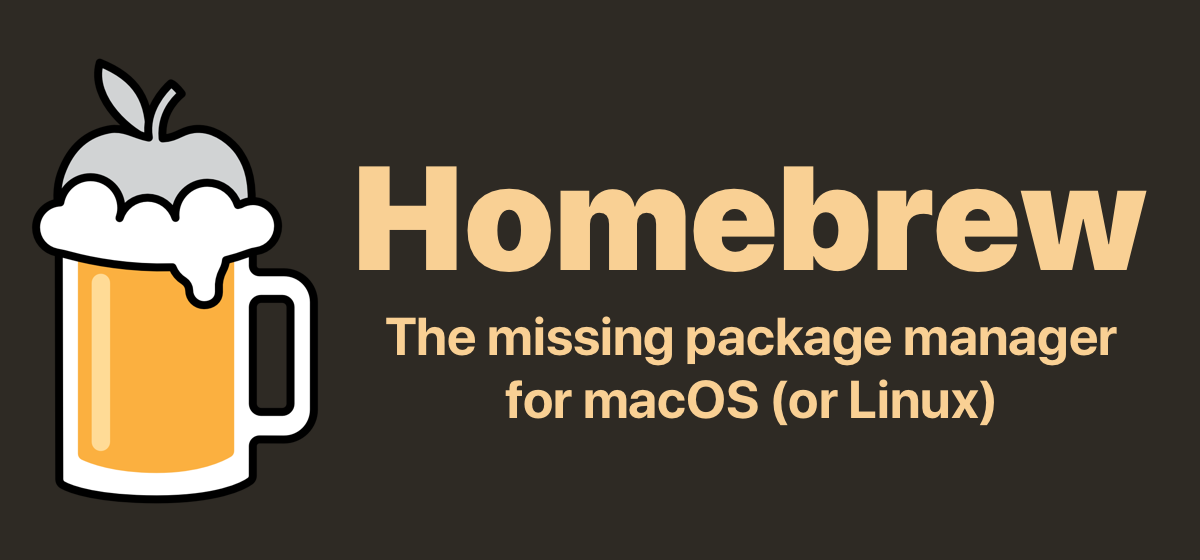asdfをインストールする
$ brew install asdf
...
==> asdf
To use asdf, add the following line to your ~/.config/fish/config.fish:
source /opt/homebrew/opt/asdf/libexec/asdf.fish
Restart your terminal for the settings to take effect.Homebrewでインストールする。
config.fishに下記行を追加してくださいというログが出ています。
asdfの設定 – fish shellの場合
$ echo -e "\nsource "(brew --prefix asdf)"/libexec/asdf.fish" >> ~/.config/fish/config.fishconfig.fishに設定をします。
設定方法はasdfの公式ドキュメントを参考にしました。
私の場合はFish & Homebrewのパターンでした。
zshを使っている場合はZSH & Homebrewを参考にすれば上手くいくと思います。
// config.fish
# asdfの設定
source /opt/homebrew/opt/asdf/libexec/asdf.fishconfig.fishに上記の設定が追加されていたら完了です。
これでasdfが使えるようになります。
$ asdf plugin add xxx上記のような感じで使います。